Hey there, fellow WordPress enthusiast! If you’re reading this, chances are you’re as passionate about WordPress as I am. You already know that having a blazing-fast, secure, and reliable WordPress website is crucial, but what’s the secret sauce that makes it all happen? Well, I’m here to unveil it for you.
Chapter 1: The Foundation of Stellar Hosting
The Crucial Role of Server Infrastructure
Let’s start with the backbone of your WordPress site: the server. Imagine it as the engine of your website. Back when I first started with WordPress, I used a shared hosting plan because it was budget-friendly. It worked fine for a small blog, but as my site grew, it became painfully slow. That’s when I discovered the significance of server infrastructure.
Different types of servers—Shared, VPS (Virtual Private Server), and Dedicated—offer varying levels of performance. Shared hosting is like sharing a ride with strangers; you’re at the mercy of others’ baggage. VPS gives you your own seat on the bus, while Dedicated is like having your personal chauffeur.
Tip: Choose a server type that matches your site’s current needs and future growth plans.
The Magic of SSDs (Solid State Drives)
Remember the old, clunky hard disk drives (HDDs)? They’re like old-school record players with moving parts that can slow things down. SSDs, on the other hand, are like modern mp3 players—they’re faster, more reliable, and don’t have moving parts that can break. When I upgraded to an SSD-powered server, my site’s speed skyrocketed.
Fun Fact: Did you know that Google considers page speed when ranking websites? So, faster loading times can boost your SEO.
The Significance of Server Resources
Your server’s resources, like CPU and RAM, play a critical role in site performance. Think of them as the muscles and brainpower of your server. As my website attracted more visitors, it needed more muscle to handle the load. That’s when I upgraded my hosting plan to get more resources.
Pro Tip: Look for scalability in your hosting plan so you can easily add more resources as your site grows.
Chapter 2: Speed Optimization Techniques
The Role of a Content Delivery Network (CDN)
Imagine you have a store, and customers are coming from all over the world. If your store is in one place, some customers will have to travel long distances to reach it, which takes time. A CDN is like having multiple branches of your store worldwide. It stores copies of your site closer to your visitors, reducing load times.
Try It: Look for a CDN service that suits your needs. Popular options include Cloudflare and StackPath.
Caching: Your Secret Weapon
Caching is like making a photocopy of a book page so you don’t have to fetch the original every time someone wants to read it. There are various types of caching, including Page, Object, and Browser caching. I remember the first time I implemented caching on my site; the difference was astounding—pages loaded almost instantly.
WordPress Plugin Alert: Check out plugins like WP Rocket and Perfmatters to easily set up caching on your site.
Image Optimization: The Devil in the Details
Images are a significant part of most websites, but if not optimized, they can slow your site down. Compressing images and choosing the right format is crucial. I once had a friend whose site loaded painfully slowly because he used large, uncompressed images. After optimizing them, his site felt like a breeze.
Online Tools: Use online tools like TinyPNG or ImageOptim to compress your images without sacrificing quality.
Minification and GZIP Compression
Minification is like removing unnecessary spaces in a packed suitcase to fit more stuff. It involves reducing the size of your HTML, CSS, and JavaScript files. GZIP compression, on the other hand, is like vacuum-sealing your clothes for travel—it reduces file sizes for faster loading.
Pro Hack: Most hosting providers allow you to enable GZIP compression through your hosting control panel.
Chapter 3: Security Fortifications
The Alarming World of WordPress Vulnerabilities
WordPress is a fantastic platform, but it’s also a popular target for hackers. Back when I was starting out, my site got hacked due to a vulnerable plugin. It was a wake-up call. Nowadays, I prioritize security.
Word of Wisdom: Always keep your plugins, themes, and core WordPress files updated to patch vulnerabilities.
Web Application Firewall (WAF) Explained
A Web Application Firewall is like a security guard at the entrance of your website, checking visitors for malicious intentions. It filters out bad traffic, protecting your site from various threats. Some hosting providers offer built-in WAFs, which can be a lifesaver.
Anecdote: Once, my WAF detected and blocked an SQL injection attack on my site. I shudder to think what would’ve happened without it.
SSL/TLS Certificates: The HTTPS Imperative
Remember when you see that little padlock icon in your browser’s address bar? That means the website is using HTTPS, which is crucial for security and trust. Google even gives preference to HTTPS sites in search results.
Tip: Many hosting providers offer free SSL certificates through services like Let’s Encrypt.
Chapter 4: Managed vs. Unmanaged Hosting
Understanding the Key Differences
Managed hosting is like having a personal chef who takes care of your meals, while unmanaged hosting is like cooking for yourself. Managed hosting providers handle technical aspects, freeing you to focus on your website. In contrast, unmanaged hosting gives you more control but requires technical expertise.
Personal Experience: I moved to managed hosting when I realized I was spending more time managing my server than working on my website.
When to Choose Managed Hosting
If you’re not a tech-savvy person or you simply want to concentrate on creating content and growing your site, managed hosting is an excellent choice. It’s like having a support team available 24/7 to assist you.
Fun Fact: Managed hosting often includes automatic backups, so you won’t lose your work in case of mishaps.
When to Opt for Unmanaged Hosting
For those who love tinkering with servers, unmanaged hosting is like having a personal laboratory. It’s cost-effective and allows full control over server configurations. However, it’s not for the faint of heart.
Caution: Be prepared to troubleshoot technical issues yourself with unmanaged hosting.
Chapter 5: Choosing the Right WordPress Hosting Provider
The Hunt for the Perfect Provider
When looking for the ideal hosting provider, do your homework. Read reviews, compare features, and check for red flags. I learned this the hard way when I chose a provider solely based on price. My site experienced frequent downtime, and their support was nonexistent.
Tip: Reliable customer support is a game-changer when things go wrong.
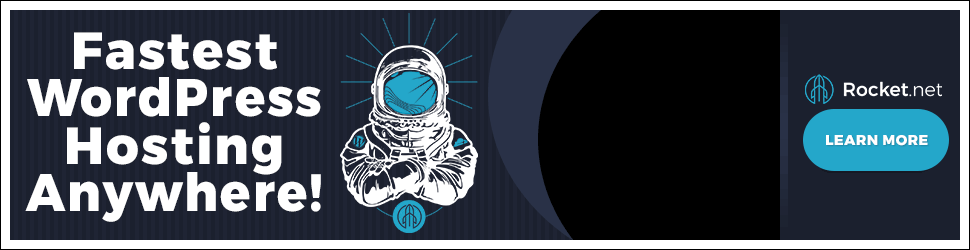
Recommendation for Top WordPress Hosting Provider
Getting set up with the fastest WordPress hosting is step one. However, there are other important features your chosen hosting provider should offer as standard. Beyond website speed, ensure that the WordPress hosting provider you select includes the following as standard features of your engagement:
- Real 24/7 Customer Support: Ensure that the hosting provider offers round-the-clock customer support.
- Free Website Migrations: Confirm that they provide free website migration services.
- Simple Control Panel: Look for a hosting provider with a user-friendly control panel.
Our top recommendation for this is Rocket.net Company, which is widely regarded as the best hosting provider in the WordPress world. They have consistently proven their worth and have never let us down.
Conclusion
In this journey through the secret sauce of WordPress hosting, we’ve unveiled the key ingredients that make a WordPress website truly shine. Remember, your hosting choice can make or break your site’s performance, security, and overall success. So, whether you’re a seasoned developer or just starting your WordPress adventure, make sure your hosting is up to the task. Implement these tips and watch your WordPress site flourish!

test